5 Ways to Reduce Email Management Time by 50%
Spending too much time on emails? On average, email management takes a whopping 11 hours per week – but it doesn’t have to be that way. With the right strategies and AI tools, you can cut this time by up to 50%. Here are the five most effective methods:
- Email Routing with AI: Automatically forward messages to the right recipients.
- Smart Filters: Organize your inbox by sender, subject, or content.
- Automatic Replies: Save time on recurring queries.
- Inbox Cleanup with AI: Keep your emails organized and tidy.
- Optimized Sending Timing: Send emails at the best time for maximum efficiency.
In summary: With tools like InboxRobot, SaneBox, or Seventh Sense and targeted automation, you can optimize your inbox and save up to 2 hours daily. Read on to find out the details and revolutionize your email management.
1. Use AI Tools for Automatic Email Routing
Tools like InboxRobot can greatly simplify your email management and save time. This technology automatically analyzes patterns in emails and forwards them to the appropriate contacts or folders.
What is Email Routing?
Email routing means that incoming messages are automatically analyzed and forwarded using AI. The content and metadata of the emails are checked to send them directly to the right people or departments. This not only saves time but also ensures precise allocation. This is particularly practical for customer inquiries, invoices, or applications, which can reach the appropriate places without manual intervention.
Key Features of InboxRobot
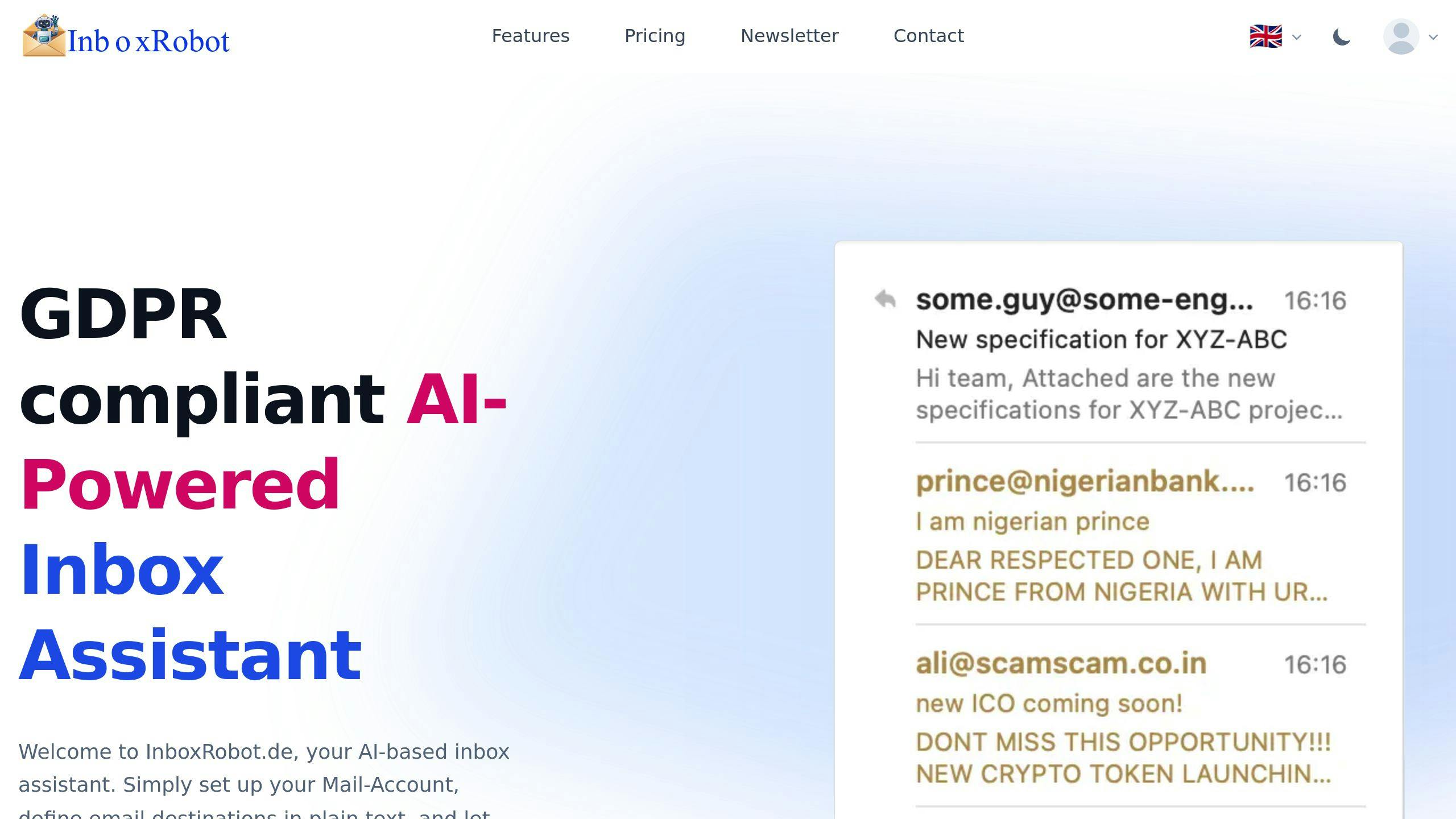
InboxRobot is a privacy-compliant solution that makes email management efficient:
| Function | Description | Advantage |
|---|---|---|
| Automatic Routing | Forwarding to the right recipients with easy integration into existing systems | Saves up to 30% of manual sorting work |
| Spam Detection | Identifies unwanted emails using AI | Minimizes distractions from spam |
Prices start at €10 per month for small businesses and go up to €399 for larger organizations, depending on the number of accounts and forwarding targets.
With InboxRobot, manual sorting of emails is a thing of the past. Instead, you benefit from precise automation that boosts your productivity. In addition, smart filters allow for even more efficient organization of your emails.
2. Organize Inbox with Smart Filters
Smart filters help keep the inbox tidy by automatically sorting emails, thereby significantly reducing the management effort. While email routing optimizes the forwarding of messages, the focus here is on structuring the inbox.
Setting Up Effective Filters
Smart filters work based on various criteria to specifically sort emails:
| Filter Criteria | Application Example | Function |
|---|---|---|
| Sender-based | Sorts team emails into specific folders | Organized team communication |
| Content-based | Highlights messages with relevant keywords | Focus on more important things |
| Subject-based | Automatically categorizes project updates | Better project overview |
Such filters can be quickly and easily set up in Gmail under Settings > Filters.
Tools for Email Filtering
For even more precise organization, there are tools like SaneBox (from €7.99 per month) and Mailbutler. Both rely on AI to sort emails intelligently:
- SaneBox automatically recognizes important messages, filters out newsletters, and moves less urgent emails to separate folders.
- Mailbutler allows the creation of individual filters based on sender, subject, or content.
These tools can reduce the flood of emails by up to 90% and save up to 2 hours a day.
With a well-organized inbox, even more time can be saved through automated replies.
3. Automatic Replies for Frequent Emails
With automated responses, you can significantly reduce the processing time for recurring email inquiries and focus on more important tasks. Studies show that AI tools can reduce the processing time for routine inquiries by up to 50%.
Benefits of Automated Replies
Automatic replies bring clear relief:
| Advantage | Effect |
|---|---|
| Immediate Response | Quick replies without delay |
| Consistent Communication | Uniform and professional responses |
| Efficient Prioritization | More time for complex and strategic tasks |
Tools for Automated Email Replies
Various AI tools help manage emails more efficiently.
- Drift Email and EmailTree.ai can analyze messages, recognize keywords, and create GDPR-compliant replies – based on predefined templates.
- Zeta Global uses AI to create personalized content, boosting click and conversion rates [2].
In addition to automated replies, AI-powered tools can also assist with regular inbox cleaning, further improving your efficiency.
4. Use AI for Inbox Cleanup
Automated replies facilitate recurring tasks, but regular inbox cleaning ensures long-term order and efficiency. A cluttered inbox can severely impact focus and productivity.
Why a Tidy Inbox is Important
A chaotic inbox brings various problems:
| Problem | Consequence for Productivity |
|---|---|
| Information and Mental Overload | Loss of focus and longer search times |
| Delayed Responses | Important deadlines get overlooked, communication suffers |
| System Load | Higher IT costs and slower processes |
AI Tools That Help with Inbox Management
With modern AI solutions, the inbox can be efficiently and automatically organized:
Twilio SendGrid uses AI analysis to recognize and filter unwanted messages, making the inbox clearer. Features include:
- Automatic detection and removal of spam
- Archiving old emails
- Prioritizing important business messages
Seventh Sense optimizes the inbox by:
- Automatically archiving unimportant messages
- Setting priorities based on user behavior
- Systematically reducing email influx
Optimove offers features for intelligent email organization, such as:
- Recognition of recurring message types
- Automatic archiving of completed conversations
- Management of newsletters and marketing emails
“AI-supported inbox cleanup and email management are becoming increasingly sophisticated, using machine learning to predict user behavior and automate complex email tasks. This will lead to significant productivity gains and improved email efficiency.” [4]
By automating inbox cleanup, you save valuable time and can concentrate on more important tasks. Studies show that the combination of such tools with regular cleanup cycles can reduce the time spent on email management by up to 50%.
5. Improve Email Timing with AI
Once your inbox is organized, using AI for timing can elevate your email communication to a new level. The right timing reduces unnecessary follow-ups and makes your overall email management more efficient.
How Does Email Scheduling Work?
Email scheduling uses AI to determine the best times for sending based on recipient behavior, such as open and click rates. The AI continuously analyzes this data and adapts, making your email management much easier.
Tools That Help with Timing
There are tools like Seventh Sense and Twilio SendGrid specifically designed to analyze recipient behavior and optimize sending times.
- Seventh Sense: This tool uses AI-driven behavior analysis to determine the ideal time for sending. It seamlessly integrates with HubSpot.
- Twilio SendGrid: Here, the sending pattern is adjusted to the rules of Internet Service Providers (ISPs), while industry benchmarks are used to determine the best times.
These tools can be easily integrated into existing workflows and, combined with inbox management features, offer a particularly effective solution.
“AI-driven optimization of email sending times can increase engagement rates by up to 30% by determining the perfect time for each individual recipient.” [2]
With optimized timing, your email communication becomes not only more efficient but also more targeted and effective.
Conclusion: Improving Email Management with AI
Using AI tools in email management saves time and significantly eases communication. Companies like Zeta Global show that automation can noticeably increase efficiency. With a well-thought-out strategy, routines can be optimized and management significantly simplified [1][3].
How can this be implemented concretely? The AI solutions presented help minimize email time while simultaneously improving communication. By combining different tools, companies and individuals can reap the greatest benefits.
A two-phase approach is suggested for introduction:
| Phase | Focus | Recommended Tools |
|---|---|---|
| Basics | Email routing, filtering, replies | Levity, Clara, EmailTree.ai |
| Optimization | Scheduling, personalization | Seventh Sense, Optimove |
This structure supports systematic integration of the AI tools.
The future of email management will be even more efficient, particularly through stronger integration with productivity tools [2]. AI should serve as support without replacing human decision-making.
With the right combination of tools and a clear strategy, companies and individuals can significantly improve their email management and focus on more important tasks.
Frequently Asked Questions
Here we answer some of the most frequently asked questions about AI-powered email automation and clarify how this technology can support businesses.
Can AI Send and Manage Automated Emails?
Yes, tools like Twilio SendGrid can send emails automatically by delivering content to the audience exactly when they’re most receptive [4]. Integration occurs either through APIs or direct connections to email providers like rasa.io, which can be adapted to different database sizes [2].
How Does AI-Powered Email Sorting Work?
Drift Email, now part of Salesloft, analyzes incoming messages and automatically forwards them to the appropriate recipients [2]. This makes the process more efficient and fits seamlessly into the previously described strategies.
Which AI Tools Are Particularly Useful?
| Tool | Function | Specialty |
|---|---|---|
| Seventh Sense | Optimization of sending time | Finds the best time for emails |
| rasa.io | Personalized newsletters | Content based on user behavior |
| Optimove | Automated control | Behavior-based email logic |
What Are the Limits of AI Automation?
There are some challenges: AI requires high-quality data, carries the risk of being perceived as spam, and requires regular adjustments [4].
How Effective is the Time Savings Through AI?
Tools like Canary Mail and Clara save up to 2 hours daily through features like mass cleanup and smart notifications [1]. Additionally, tools like Seventh Sense and Twilio SendGrid optimize sending time, as described in section 5.
“AI-driven optimization of email sending times can increase engagement rates by up to 30% by determining the perfect time for each individual recipient.” [2]
Other articles that could be of interest to you
Streamline Email Routing with Intelligent AI Automation
Harness AI-driven email management to optimize routing and streamline your email workflow with intelligent automation.
AI vs Manual Email Management: A Complete Comparison
Compare AI-powered and manual email management to find the optimal solution for efficiency and security.
10 Email Management Tips for a Tidy Inbox
Learn how to efficiently manage your inbox and create more order with effective strategies and AI tools.
