Reading Time - 6 minutes
Common Email Management Problems and Solutions
InboxRobot
This article explains typical email-management challenges and presents practical methods and AI-powered tools to handle your inbox more efficiently.
Emails can quickly overwhelm daily work routines. Too many messages, spam, and unstructured communication often lead to stress and a loss of productivity. However, with clear methods and the right tools, you can handle the chaos in your inbox.
Common Problems:
- Too Many Emails: 28% of working time is lost to emails.
- Spam: Unwanted messages make it hard to focus.
- Lack of Structure: Missed deadlines and delayed replies.
- Time-Consuming Processes: Manual sorting takes unnecessary time.
Quick Solutions:
- Prioritization: Use the Eisenhower Matrix or the 4D method.
- Automation: Utilize tools like InboxRobot and SaneBox.
- Filters: Automatically organize messages and minimize spam.
- Set Times: Process emails in blocks instead of constantly reacting.
By following these approaches, you save time and reduce stress. Continue reading to discover detailed tips and tools for more efficient email management.
Common Email Management Problems
Too Many Emails
Employees spend an average of 11 hours per week processing emails, which constitutes about 28% of their working time[3]. This high volume not only leads to productivity losses but also stress. In fact, 62% of employees report emails as a significant source of stress[3].
Spam and Unwanted Messages
A large portion of daily emails is spam, making it challenging to manage important communications[5]. Automatic filters can help organize business-relevant communications and maintain oversight[3].
Lack of Structure in Communication
Unclear organization and lack of prioritization can lead to missed deadlines, overlooked messages, and inefficient work processes[2]. According to the LeanMail method, many users feel overwhelmed and lack time for structured email management[2].
Time-Intensive Manual Processes
Manually sorting and responding to emails takes a lot of time. Tools like Flowrite simplify this process by automating repetitive tasks[4]. This significantly reduces the effort required for email management.
In the next section, strategies and tools will be presented to help address these issues and make email management more efficient.
Solutions to Email Management Problems
Methods for Prioritizing Emails
Using approaches like the Eisenhower Matrix or the 4D method, emails can be efficiently sorted by urgency and importance. This allows you to tackle time-critical tasks immediately, plan important projects, delegate routine tasks, and delete unimportant messages[1][6].
| Category | Action |
|---|---|
| Urgent & Important | Handle immediately (e.g., deadlines) |
| Important, not Urgent | Schedule (e.g., strategic projects) |
| Urgent, not Important | Delegate (e.g., routine inquiries) |
| Neither Urgent nor Important | Delete (e.g., promotional emails) |
Handling Spam
Tools like SaneBox or InboxRobot use AI to filter spam and adapt to your usage behavior. Particularly, InboxRobot combines GDPR-compliant spam detection with automatic routing, making communication more efficient[3].
Workflow Automation
Programs like Bardeen.ai and Flowrite ease email management with intelligent features such as categorization, reply suggestions, and automated forwarding. These automations can reduce email processing time by up to 50% and increase response rates by 30%[3][4].
Using AI-powered email assistants like SaneBox can save an average of 2 hours a day on email managementSource: [3]
InboxRobot offers solutions that can be flexibly adapted to companies of any size. Complementary AI tools expand these options, allowing even more automation.
AI-Powered Email Automation Tools
Automation tools already save a lot of time, but AI-powered solutions take it a step further, greatly improving email management.
<a href="https://inboxrobot.de/">InboxRobot</a>
InboxRobot offers AI-based email automation specifically for the German market. It provides GDPR-compliance, flexible pricing options for companies of all sizes, and integrates easily into existing systems. The user interface allows for straightforward management of various email workflows[3].
<a href="https://www.theseventhsense.com/">Seventh Sense</a>
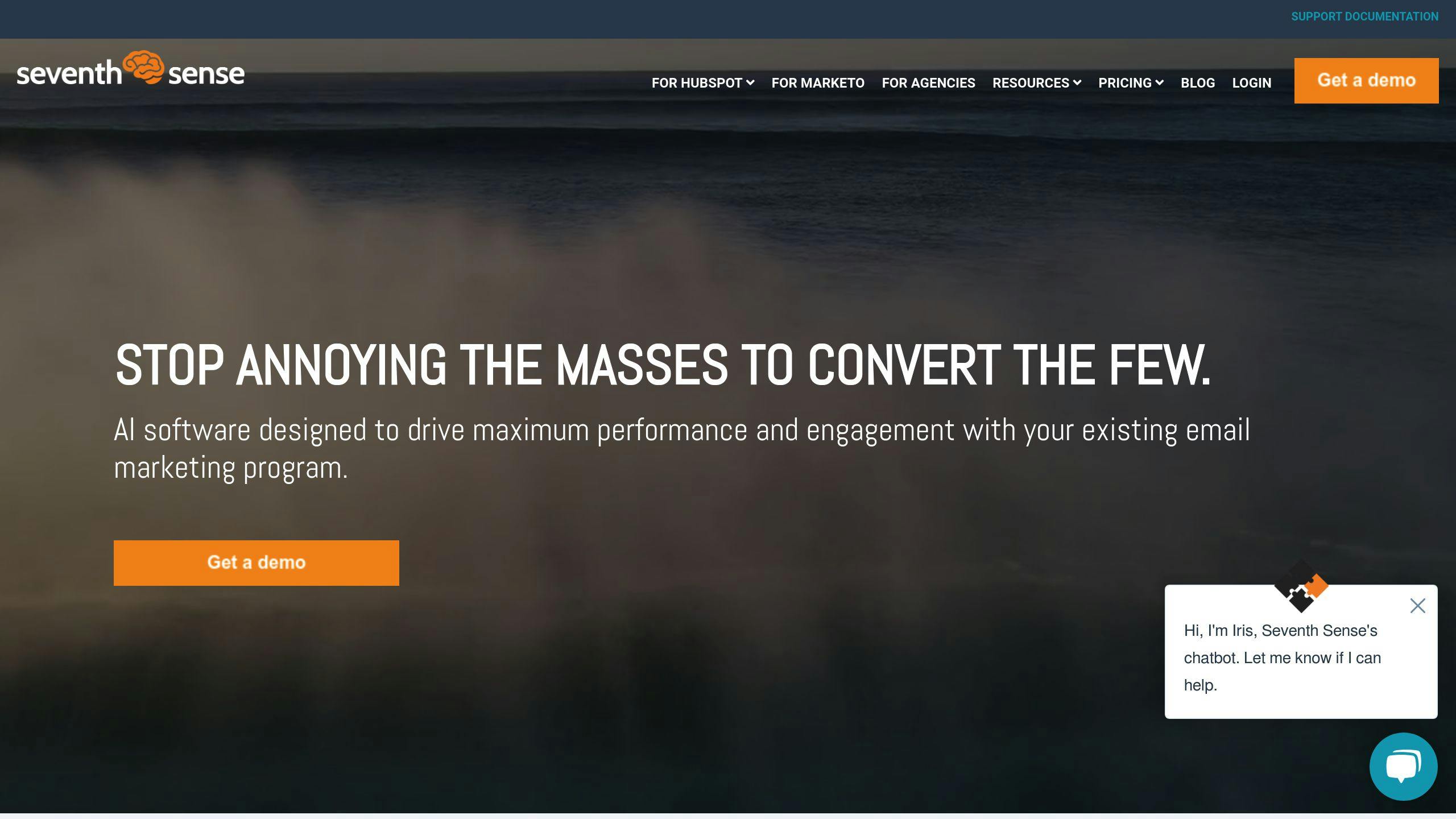
Seventh Sense optimizes email send times by analyzing recipient behavior. The AI learns from user interaction patterns and adjusts send times individually to achieve the best open rates[3].
<a href="https://zetaglobal.com/enterprise-email-marketing/">Zeta Email</a>
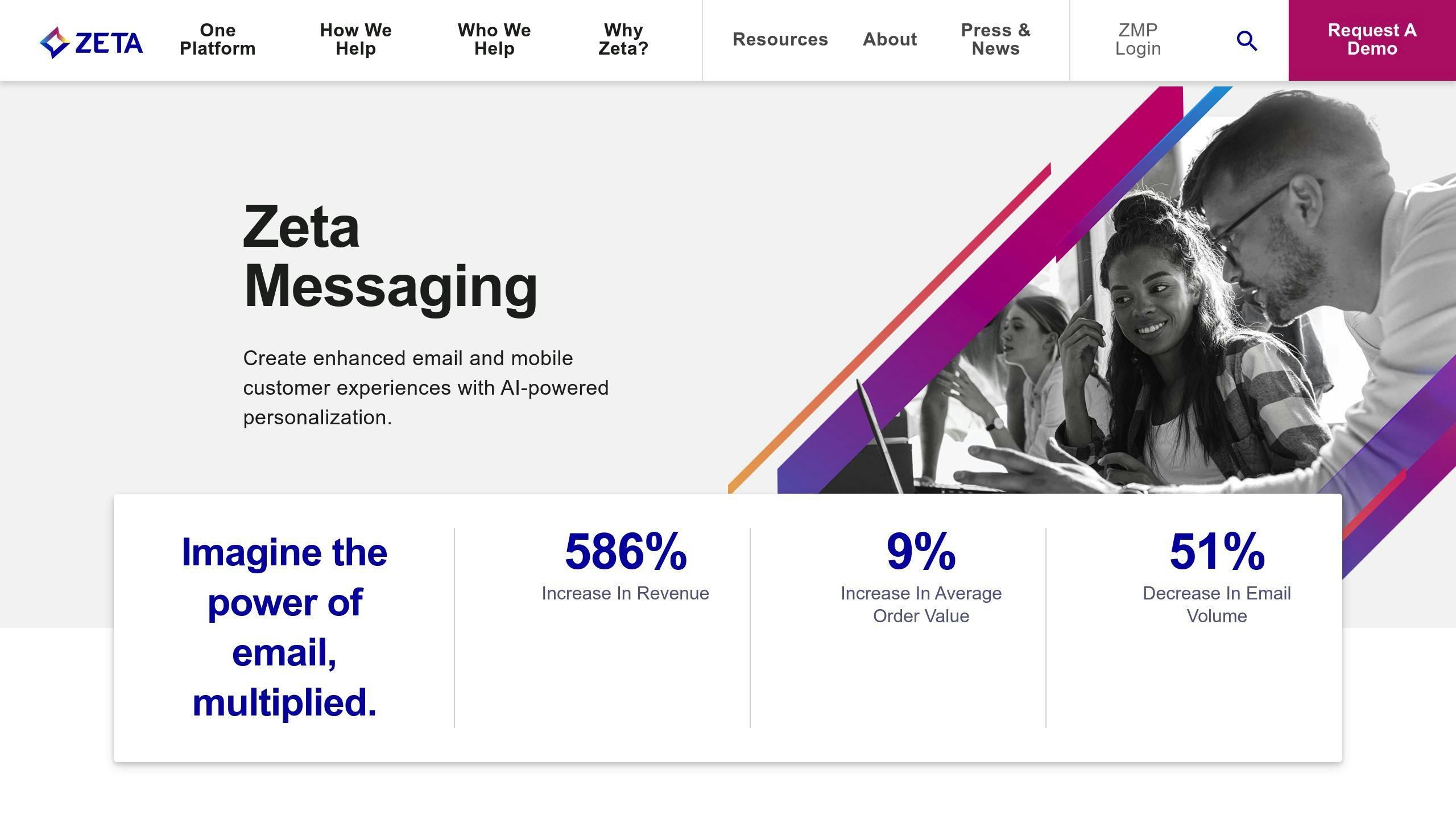
Zeta Email impresses with its sophisticated personalization features. Its AI creates tailored campaigns based on user behavior, providing targeted communication with intelligent segmentation and dynamic content[4].
By using these tools, email management time can be reduced by up to 50%, while the efficiency of communication increases significantly[4]. It is important that the chosen solution fits well into existing systems and is tailored to the specific requirements of the company.
These tools offer a strong foundation for more efficient email management. In the next section, we'll look at how to further improve your email use with simple tips and tricks.
Tips for Efficient Email Management
With the right approaches and tools, you can significantly reduce daily email stress. Here are some strategies to help you better organize your inbox.
Use Inbox Rules and Filters
Filters are a powerful tool to bring order to your inbox. Services like Gmail can automatically sort emails based on sender, subject, or content. In combination with AI tools like SaneBox or InboxRobot, management becomes even easier and faster[3].
Set Fixed Times for Emails
Instead of constantly reacting to new messages, schedule fixed times to process emails. The LeanMail method suggests checking emails in clearly defined blocks (e.g., morning, noon, afternoon). This helps avoid distractions and get tasks done more efficiently[2].
Regularly Clean Up Your Inbox
An empty or well-organized inbox makes work significantly easier. The Eisenhower Matrix can help you sort emails by urgency and importance[1]. Tools like Gmail and Canary Mail assist you in automating archiving and deletion processes based on your individual rules[7].
With these simple strategies and appropriate tools, you can organize your inbox more clearly and save valuable time.
Conclusion
The described approaches combine clear methods with AI-powered tools like InboxRobot to make email management more efficient. InboxRobot offers GDPR-compliant automation, significantly reducing administrative efforts.
Strategies like email prioritization and workflow automation have proven effective in practice. With inbox rules and fixed email times, both companies and individuals can improve their workflows. Tools like SaneBox demonstrate how modern technology helps automatically distinguish important messages from unimportant ones.
By combining automation, clear methods, and regular inbox maintenance, effective email management becomes possible. The presented tips and tools provide a reliable foundation to optimize email handling.
With these strategies, you can streamline your email communication and gain more time for your main tasks, significantly reducing daily email chaos.
Frequently Asked Questions
How Can Email Overload at Work Be Reduced?
To tackle email overload, a structured approach helps. The Eisenhower Matrix for prioritizing emails, combined with set times for processing, is a proven method for effective management[1].
Practical Tips:
- Implement Planned Email Times: Studies show that fixed time slots for emails can increase productivity[2].
- Use Automation Tools: AI tools like Levity and Canary Mail save time by automatically filtering, prioritizing, and suggesting intelligent responses to emails — up to 40% of working time can be saved this way[7].
- Design Efficient Meetings: Clear agendas and minutes in meetings reduce the need for subsequent email communication[2].
Integrating AI-driven tools into existing workflows can significantly boost productivity by automating repetitive tasks and providing intelligent email response suggestions.Source: [4]
What Are the Benefits of AI Tools for Email Management?
AI tools like Bardeen.ai and Flowrite make email management easier through automatic sorting and prioritization. They analyze user behavior, suggest appropriate responses, and significantly reduce manual effort[4].
An example of costs: Shortwave offers a personal plan for just $8.50 per month[4].
How Helpful Are Email Filters and Rules?
Email filters and rules automatically sort and archive messages. Consistent use of these functions can reduce daily processing time by up to 30%[2].
These FAQs complement the previously presented methods and tools to make email management more efficient. With these tips, you can address the challenges of managing emails effectively.

