AI vs Manual Email Management: A Complete Comparison
Looking for an efficient solution to manage your email chaos? Here is a quick overview to help you:
- AI-Powered Management: Automates routine tasks, sorts emails, detects spam, and saves time. Ideal for large volumes of emails.
- Manual Management: Perfect for sensitive or personal emails where emotional nuances are important. Offers full control but is time-consuming.
- Combined Approach: Use AI for routine tasks and manual processing for complex cases.
Quick Comparison
| Criterion | AI Management | Manual Management |
|---|---|---|
| Efficiency | Fast, automated | Time-consuming but precise |
| Personalization | Limited emotional adjustment | Individual and context-sensitive |
| Security | Advanced threat detection | Human assessment, fewer errors |
| Scalability | Suitable for large volumes | Limited by time |
| Costs | One-time software costs | Higher ongoing personnel costs |
Conclusion: AI tools like SaneBox and InboxRobot assist with routine tasks, whereas manual methods remain essential for sensitive content. Decide based on your needs or combine both approaches for optimal results.
AI-Powered Email Management Functions
How AI Saves Time Through Automation
Tools like Bardeen automate routine tasks in Gmail and other platforms, saving time and reducing the workload. AI helps organize emails, create automatic replies, and efficiently prioritize important messages.
Enhanced Spam Filtering and Inbox Organization
Modern AI systems analyze email content, metadata, and context to detect suspicious messages. They identify phishing attempts, malicious attachments, and unsafe links.
Productivity Boost Through AI
Automated prioritization by AI allows teams to focus on more important tasks. Compared to manual sorting, this not only saves time but also reduces errors.
Data Privacy and Security in AI Tools
Modern AI solutions establish high standards for data security and compliance. Key features include:
- Automatic Threat Detection: Suspicious emails are identified and isolated.
- GDPR Compliance: Ensuring adherence to current data privacy policies.
- Encryption: Protecting sensitive data.
- Two-Factor Authentication: Additional security layer for access.
AI optimizes both efficiency and security in email management. Particularly with high email traffic, these benefits become apparent. However, there are situations where manual management remains sensible.
Manual Email Management Functions
Handling Sensitive or Personal Emails
Manual email management is particularly suitable for confidential communication, whether it involves business negotiations, legal matters, or private family issues. The human factor plays a central role here. Direct control allows for benefits such as:
- Individual Communication: Replies can be precisely tailored to the specific context.
- Interpersonal Understanding: Emotional nuances and dynamics are better grasped.
- Protection of Sensitive Data: Confidential information remains secure without technical mediation.
Full Control Over the Inbox
With manual management, the user retains complete control over their email communication. Two main aspects stand out:
- Targeted Prioritization: Emails can be individually evaluated for urgency and priorities can be adjusted flexibly.
- Individual Organization: Users can create their folder structures, adjust categories, and set specific markings.
Especially for business-critical emails, this approach's strengths are evident. Every message is directly checked, reducing misinterpretations or misunderstandings that can occur with automated systems.
Despite the advantages in control and confidentiality, manual management also has weaknesses that become evident when compared to AI-based solutions.
Comparison of AI and Manual Email Management
Direct Comparison of Functions
| Criterion | AI Email Management | Manual Email Management |
|---|---|---|
| Efficiency | Automated sorting and swift handling of routine tasks | Time-consuming but allows precise control |
| Personalization | Automated replies, but limited emotional understanding | Individual communication with emotional understanding |
| Security | Advanced spam and threat detection | Dependent on human judgment, lower chance of misinterpretation |
| Scalability | Ideal for large email volumes | Capacity limited by available time and resources |
| Costs | One-time software costs, long-term savings | Higher ongoing personnel costs for large volumes |
Both approaches have their advantages and limitations, which must be weighed depending on need and context.
Strengths and Weaknesses of Both Methods
Strengths of the AI Solution:
AI tools like SaneBox can automatically sort and prioritize emails, significantly reducing the workload. Particularly with high email traffic, automation ensures smooth and time-saving management.
Weaknesses of the AI Solution:
Despite their efficiency, AI struggles with complex or emotionally charged messages and may overlook important nuances, which can be problematic in sensitive or business-critical situations.
Strengths of the Manual Method:
Manual processing offers unparalleled control and accuracy, especially for complex or emotional content. This method is ideal for sensitive communication requiring a personal approach.
Weaknesses of the Manual Method:
With a high email volume, manual management quickly becomes inefficient. Here, a combined approach, leveraging AI for routine tasks and limiting manual processing to complex cases, can be a meaningful solution.
A hybrid approach combines strengths from both methods: AI takes over repetitive tasks, while manual processing handles demanding communication.
Top AI Tools for Email Management
Popular Tools Overview
Multiple AI tools facilitate email management with practical features like automatic sorting, spam filtering, and GDPR-compliant integrations. Gmelius, Mailmodo, and InboxRobot are among the favorites. Gmelius excels with seamless Gmail integration and shared inboxes. Mailmodo offers intelligent sorting options and effective spam prevention.
Tool Comparison
| Tool | Main Features | GDPR Compliance |
|---|---|---|
| InboxRobot | Automatic routing, spam detection | Yes |
| Gmelius | Email classification, shared inboxes | Yes |
| Mailmodo | Sorting, spam filter, auto-responses | Yes |
InboxRobot: A Closer Look
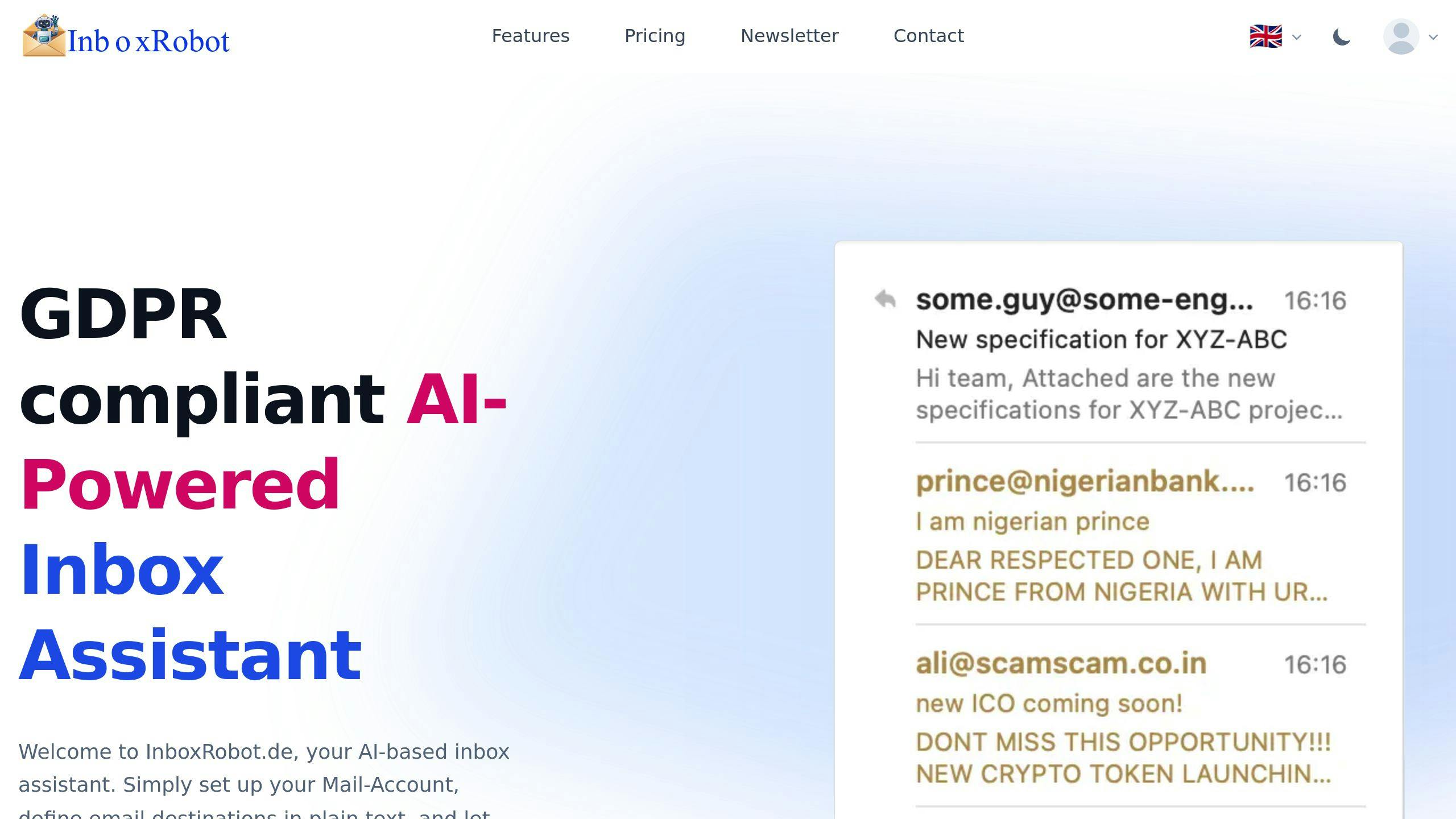
InboxRobot is specifically designed for the German-speaking market, offering a GDPR-compliant solution for businesses of all sizes. Priced from €10/month, the tool is flexible and easily integrates into existing systems. The Enterprise version can process up to 10,000 emails per month, while the Basic version is ideal for smaller businesses.
Key features of InboxRobot:
- Intelligent Email Routing: Automates forwarding to the right recipients.
- Efficient Spam Detection: Significantly reduces unwanted emails.
- Clear Dashboard: Provides an overview for monitoring and analysis.
- Flexible Scalability: Adapts to company growth and needs.
These tools demonstrate how AI can enhance the efficiency of email management. Choosing the right tool depends heavily on the specific requirements of a business.
Conclusion
Whether you choose AI-powered or manual email management depends largely on your individual needs and workflows. Tools like InboxRobot, Gmelius, and Mailmodo showcase how automation can ease email handling.
For companies with high email traffic and many recurring inquiries, AI solutions are a good choice. They help boost productivity through automatic sorting, intelligent spam detection, and prioritization. A combined approach, where AI takes care of routine tasks and sensitive communication is manually handled, often offers the best balance.
Despite all automation, the human factor in email communication remains indispensable, especially when dealing with complex decisions and confidential information. Initially, automate simple, repetitive tasks while ensuring GDPR compliance and smooth integration into your existing systems.
The most important thing is to carefully assess your company's specific requirements to find the ideal solution.
Other articles that could be of interest to you
Smart Email Routing: Privacy-First AI Solutions
Transform email workflows with privacy-first AI routing solutions that prioritize data protection while maximizing productivity.
Streamline Email Routing with Intelligent AI Automation
Harness AI-driven email management to optimize routing and streamline your email workflow with intelligent automation.
Email Integration Guide: IMAP and SMTP Explained
Learn how IMAP and SMTP optimize email communication and facilitate managing your messages on multiple devices.
5 Ways to Reduce Email Management Time by 50%
Reduce your email management by up to 50% with AI tools and smart strategies for more efficiency and less stress.
10 Email Management Tips for a Tidy Inbox
Learn how to efficiently manage your inbox and create more order with effective strategies and AI tools.
